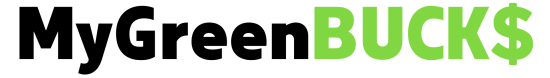Online stores rise and fall on how well they present their products. No matter how great your product is, if customers can’t find it or understand what they’re looking at, they’ll leave. Fast. That’s where eCommerce catalog management steps in—not as a fancy feature, but as a working part of your eCommerce system.
Let’s break this down into what actually matters.
Step One: Get Rid of the Noise
Some catalogs carry hundreds, even thousands of SKUs. Many of those are duplicates, outdated items, or entries missing vital details. These add weight to your backend and confusion for the user.
Start by identifying what doesn’t belong. Obsolete products? Pull them. Repeating listings with minor name differences? Combine them. Think of this as spring cleaning. Except here, cleaning increases conversions.
Also, don’t wait until your catalog becomes a problem. Make pruning a regular habit, not a one-off event.
Step Two: Standardize Everything
Imagine trying to compare two shirts when one uses inches and the other uses “medium.” The lack of consistency can slow down or stop a purchase.
Set a baseline for all product attributes:
- Titles should follow the same format
- Prices should always include currency symbols
- Images should have the same size and aspect ratio
- Descriptions must include key data points: size, material, and use
Create templates or entry guidelines so your team—or your suppliers—enter clean, readable, consistent information every time. This reduces time spent fixing errors later.
Step Three: Use Clear Categories (Not Just Fancy Tags)
Tags are helpful, but categories carry more weight. They’re your structure. Customers don’t want to guess where to find “blue ceramic vase.” Make that path obvious.
Your categories should match how your customers think—not how your internal teams organize things. Use data from site searches or navigation tracking to refine this.
Bonus tip: Limit your main categories. Too many options on the homepage overwhelm shoppers. Let them go deeper step by step.
Step Four: Think About the Back-End, Too
Good front-end experience depends on strong back-end data. That means naming conventions matter. If your system can’t tell the difference between “red shoe” and “red_sneaker_9,” automation becomes harder.
Stick to logical SKU systems. Use consistent formats for things like color codes, sizes, or product types. Don’t leave room for interpretation. The more consistent your data, the easier it is to sync across platforms.
Step Five: Don’t Ignore Search
Even with perfect categories, customers often prefer to use search. But if your catalog data isn’t indexed correctly, they’ll find nothing—or worse, the wrong thing.
Use keywords naturally in titles and descriptions. Add alt text to images. Ensure metadata exists and is updated. None of this needs to be perfect, but it must be there.
Search results should feel intuitive. When someone types “laptop bag,” they don’t expect to see wallets or laptop sleeves unless filters explain why.
Step Six: Automate Where It Actually Helps
No need to manually edit every field. Use rules or automation scripts for repetitive changes. Example: If a product is missing a size value, tag it for review. If a listing hasn’t been updated in 6 months, flag it.
Automation tools also help sync inventory across marketplaces, update price changes in bulk, or assign tags based on attributes.
That said, automation can’t fix bad inputs. Use it to enhance clean data, not bandage broken systems.
Step Seven: Use Quality Visuals (But Don’t Go Overboard)
Yes, images help. No, you don’t need ten for every listing.
Start with 2-3 high-resolution images showing different angles. If it’s a technical product, add a zoom-in on key details. If it’s a lifestyle item, include one use-case shot.
Video helps, but only when it adds value. Don’t overload the page for the sake of it.
Most importantly, image names and alt text should be descriptive—not just “image001.jpg.” This helps with SEO and makes your catalog more searchable.
Step Eight: Assign Roles and Accountability
Who’s managing what?
You don’t need a huge team, but you do need someone responsible for catalog upkeep. Whether it’s a content manager, merchandiser, or digital assistant, assign the task clearly.
Set check-ins—weekly, biweekly, or monthly—where catalog health is reviewed. Did any SKUs break? Are there naming inconsistencies? Did a new supplier upload bad data?
Small, regular checks beat large cleanups every time.
Step Nine: Use Data to Guide Edits
Don’t guess what works. Use analytics. Which product pages get traffic but no conversions? Those probably need better images or clearer descriptions.
Which searches return no results? Your naming may be off.
Which categories are rarely visited? Maybe they should be combined or removed.
Make catalog updates based on data, not just instinct. The difference shows up in sales.
Step Ten: Keep the Customer in Mind
Every change should make it easier for someone to buy. That’s it.
Don’t obsess over internal perfection if the buyer can’t see the benefit. Add color swatches if your users care about variations. Include dimensions if space matters. Cut down features if they distract.
Your product catalog isn’t just a list. It’s part of your sales process.
Final Thoughts
Clean, clear product data saves money. It also makes selling simpler. With better organization, fewer errors, and consistent content, your catalog stops being a mess and starts being a tool.
If your platform or business model relies on frequent updates, syncing across channels, or working with third-party sellers, ecommerce catalog management becomes even more valuable.
It’s not glamorous, but it’s a game-changer. And it’s not as complicated as people pretend.
Just take it one section at a time—and keep going.