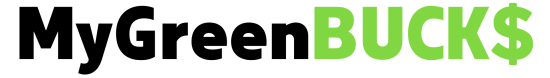Today, many invoicing apps can be quite tricky, especially if you’re not that techy; however, they’re highly useful if you want to scale your firm fast. So, before you pick one, it’s best that you walk through some filters you can use to test each proposed system or application.
Fluid Estimate-to-Invoice Flow
You don’t want to build taxing quotes, send them, then manually recreate invoices. Your chosen app needs to let you convert approved estimates into invoices instantly, preserving line items, markups, descriptions, and material images. This can save you hours each month in processing.
In today’s tech-savvy world, strong invoicing practices are part of financial literacy, helping business people like you take full control of your coffers. That’s why you need to explore broader angles of finance and some responsive solutions to financial literacy; they can help you develop more innovative money management tools for your long-term success.
Flexible Billing Tools: Deposits, Progress, Retainers
If you’re a service firm (construction, consulting, remodeling), clients often pay on a staggered basis. This is when you need to have the ability to ask for deposits, schedule progress invoicing, or draw against retainers without hurting your business relationship. Without them, your app might be useless to shoulder your cash-flow realities.
Automated Reminders, Late Fees & Soft Nudges
Nobody wants to hunt clients and dive through their ledgers each month. You want automatic reminders when payment is due, escalation rules, and to provide options like applying late-fee charges for valued accounts.
This feature can often significantly reduce your days’ sales outstanding (DSO) by several days, getting cash back into your hands without much delay.
Payment Acceptance & Speed
What good is an invoice if the client needs to send check payments? You want to step forward with built-in acceptance of credit cards, ACH/e-check, or financing options your patrons prefer. This can lower friction and speed up payments, whatever channel your client uses. Today, many apps that support multiple channels often see far higher collection rates, and using them can be quite handy for your firm.
Mobile & Field Usability
You work in the field, that’s why you need an invoicing system that’s truly mobile — letting you build estimates, send invoices, collect signatures and photos from your phone or tablet seamlessly. No lag, no “desktop only” choke points along your path.
Integration, Data Sync & Ecosystem
Today, an invoicing app that doesn’t link to your accounting, CRM, expense, or reporting systems becomes a silo in the arena. You need sync (or API) to tools like QuickBooks, Xero, accounting dashboards, and other payment gateways. These systems can help you prevent duplicating efforts while keeping your financial backbone more dependable.
Branding, Templates, Client Portal
You want your invoices and quotes to feel like professional marketing assets. Custom logo, colors, your messaging. Also, a client portal where customers can see past invoices, pay online, and check status. That builds trust and reduces back-and-forth.
Accuracy / Error Reduction
In almost all businesses, invoice errors are stealth killers of income and growth. However, only about 39 percent of invoice mistakes get caught in manual and more traditional systems. Some studies even reveal that mispostings and other errors are more likely to inflate your processing cost by up to 20 percent per invoice generated.
That’s why you need a responsive invoicing app that can flag these mismatches, validate data, and reduce rework, especially in your finance department.
Scalability & Security
As your business grows, your app needs to grow with you — support more clients, volume, multi-user roles, secure data storage, encryption, and backups. You need not outgrow your tool in six months’ time.
But this may not happen to you if you’re in the landscaping and contracting world, where some reputable tools like Joist can help boost your firm’s operational needs. It’s one of those reliable applications that can help you keep up with your scaling needs and:
- Support instant estimate conversion to an invoice, so you don’t retype everything
- Help you build estimates, accept signatures, and send invoices right from your phone
- Enable you to accept payments (credit card, eCheck) directly from the invoice
- Syncs to your accounting systems to reduce bookkeeping duplication
- Allows attachments of photos, client contracts, and automated reminders
You may use these application capabilities as your benchmark when comparing other tools.
Reporting, Analytics & Alerts
Your employed app has to be dependable in telling you how many invoices are overdue, which clients are slowest, and other revenue trends every month. You need these real alerts when something unusual happens, so you won’t sleepwalk into cash-crunch months.
Why These Features Make a Real Difference to You
Choosing an invoicing app is not just about convenience for you and your team; it’s about strengthening the very core of your company. You’re considering the right tool that can accelerate cash flow by getting you paid faster, close the door on costly errors, and strip away the back-and-forth that can drain your resources.
Since mobility keeps you responsive in the field, integrations can keep your data connected, and automations return hours you can spend growing your business instead of chasing paperwork needlessly.
In the end, these features are not extras you can do without; they are what separate businesses that struggle to keep up from those that run lean, stay professional, and scale with confidence, like yours.