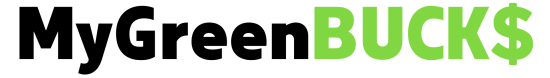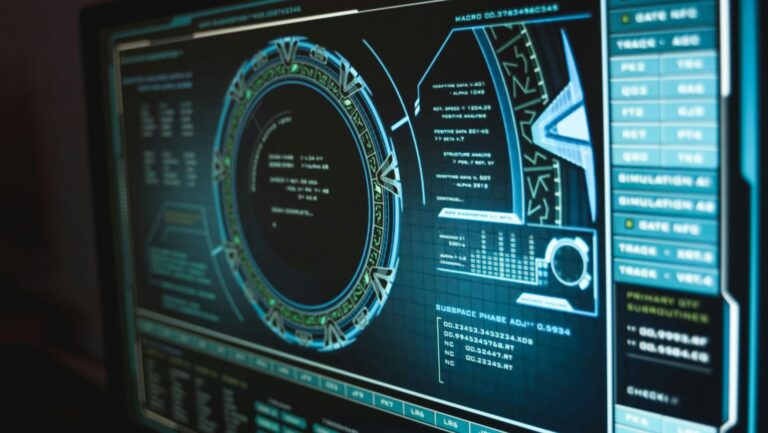Android automation is performed using tools and frameworks to automate tasks on Android devices. It can perform scripting repetitive actions and run tests without manual intervention. It is mainly used for app testing and device management. You can also achieve workflow optimization.
There are a few techniques to be noted while mastering Android automation. You can learn and use tools like Appium, Espresso, and UIAutomator. You can follow best practices such as writing maintainable code and updating tests regularly. Consistent practice and real-world application are some generic tips.
However, there are many other techniques that you can implement in Android automation. Choosing the right tools is also necessary. In this blog, we will learn about the tools, techniques, and best practices to master the process of Android automation.
Popular Tools for Android Automation
Choosing the best tool for your automation testing process is essential. Tools impact your testing methodologies a lot. Below are the best tools for Android automation:
LambdaTest
LambdaTest is an advanced AI-powered platform designed to orchestrate and execute tests. It allows users to conduct both manual and automated tests at scale, supporting over 3000 real devices, browsers, and operating systems. LambdaTest seamlessly integrates with a wide range of automation testing frameworks and tools for both web and mobile applications, including Selenium, Cypress, Playwright, Puppeteer, Taiko, Appium, Espresso, XCUITest, and more.
Key Features of LambdaTest
- Enables real-time testing on both mobile and desktop platforms.
- Facilitates running automated and manual tests across multiple browsers.
- Provides tools to capture bugs and issues during the testing process.
- Helps testers identify layout problems, functionality errors, and performance variations caused by different rendering across platforms.
- Supports interactive testing for real-time user interactions and screenshot testing to detect visual differences across environments.
- Adapts efficiently to varying testing demands.
- Offers geolocation testing with GPS and IP for location-specific scenarios.
- Integrates with collaboration tools to support CI/CD, project management, codeless automation, and more.
- Run tests on Android emulators on Mac.
Appium
- Open-source Tool: Appium is an open-source tool for writing tests for Android and iOS. It uses the WebDriver protocol.
- Multi-language Support: It supports multiple programming languages. This makes it versatile.
- Cross-platform Testing: It is easier to write tests for Android and iOS. It supports testing on different platforms.
- No App Modification Required: This ensures that your tests are run on the same code that users interact with.
Espresso
- Developed by Google: Espresso is developed by Google for Android UI testing. It is tailored for the Android ecosystem.
- Simple API: It provides a simple API, which makes it easy to write concise and reliable UI tests.
- Integration with Android Studio: Espresso integrates well with Android Studio. This allows you to write and run tests within the same IDE.
- Fast Execution: Tests written in Espresso are fast and reliable. This ensures quick feedback during the development process.
- Synchronization: Espresso automatically handles synchronization with the UI thread. This reduces the chances of flakiness in tests.
Robotium
- Open-source Library: It is a library for writing efficient Android UI tests.
- Apps Support: It supports native and hybrid applications. You can use this library to check different types of applications.
- Testing Methods: It can be used for different testing techniques available. This flexibility is beneficial for comprehensive testing.
- Easy to Write Tests: It simplifies writing UI tests. This is particularly helpful for beginners and teams with less testing experience.
- Automates User Scenarios: Robotium automates various user scenarios, enhancing the reliability and coverage of your tests.
UI Automator
- Google Testing Framework: UI Automator is a testing framework by Google that tests functional UI across different applications.
- Robust Test Case Creation: It provides robust and efficient UI test case creation. This ensures comprehensive testing of your application.
- Integration with Android Studio: UI Automator integrates well with Android Studio, making it easier to manage and run tests.
- Java Support: It supports Java for writing test cases. This allows for a familiar language for many developers.
- Cross-app Functional Testing: UI Automator allows cross-app functional testing. This helps in testing interactions between different apps.
Selendroid
- Selenium for Android: It is also called Selenium for Android. It supports the testing of native and hybrid applications.
- Parallel Testing: It can be used for parallel testing. This increases the efficiency of your test runs.
- Integration with Selenium Grid: It can be easily combined with Selenium Grid. This allows for distributed testing across multiple devices.
- Hot Plugging of Devices: It supports hot plugging of hardware devices. This makes it easy to manage and test on different devices.
- Emulator Support: Selendroid supports testing on emulators as well as physical devices. This adds flexibility to your testing setup.
TestComplete
- Commercial Tool: It is a commercial tool for automated testing. It offers extensive support for Android testing.
- Record and Playback: It provides record-and-playback functionality, making it easy to create tests without extensive coding.

- Scripting Support: TestComplete also supports scripting. This allows for more advanced and customizable test scenarios.
- Detailed Reporting: TestComplete offers detailed reporting. This helps analyze test results and identify issues quickly.
Katalon Studio
- Free Automation Tool: Katalon Studio is a free and comprehensive test automation tool. It supports Android, web, API, and desktop testing.
- User-friendly Interface: It is accessible for beginners and experienced testers.
- Powerful Scripting: It supports advanced test automation scenarios.
- Built-in Keywords: It comes with built-in keywords for common actions. This reduces the need to write custom code.
Techniques and Ideal Practices for Mastering Android Automation
Here are the techniques and best practices that you should implement when conducting Android Automation:
Integrate Continuous Testing
- Implement testing throughout the development process. Run tests automatically with each code change.
- You can use tools like Jenkins or GitLab CI to implement continuous integration.
- This practice catches bugs early and ensures consistent quality. It also speeds up the development cycle and reduces the risk of major issues.
Write Maintainable Code
- Create clean, well-organized test code. Use clear naming conventions for variables and functions.
- Break down complex tests into smaller, reusable parts. Comment your code to explain its purpose.
- Maintainable code is easier to update and troubleshoot. It also helps new team members understand the tests quickly.
Practice Real-world Scenarios
- Design tests that mimic actual user behavior. Consider different device types, network conditions, and user interactions.
- Test edge cases and unexpected inputs. Real-world testing helps identify issues that may not appear in controlled environments.
- It improves the overall quality and reliability of the software.
Implement the Page Object Model (POM)
- Organize your test code using the Page Object Model. Create separate classes for each page or component of your application.
- Define methods that represent user actions on those pages. POM improves test maintenance and readability.
- It also makes it easier to update tests when the application changes.
Write Data-Driven Tests
- Use external data sources to feed your tests. Store test data in files or databases separate from your test code. This is required to run the same test with different inputs.
- Data-driven testing increases test coverage. You can easily add new test cases.
- It also helps identify issues related to specific data combinations.
Use Assertions Wisely
- Include meaningful assertions in your tests. Check for expected outcomes at key points in your test flow.
- Avoid overusing assertions, which can make tests brittle. Write clear error messages for failed assertions.
- Good assertions help pinpoint issues quickly and make test results more informative.
Monitor and Analyze Test Results
- Set up dashboards to track test execution and results. Use tools that provide detailed reports and visualizations.
- Analyze trends in test failures and performance. Regular monitoring helps identify recurring issues and areas for improvement.
- It also helps communicate test status to stakeholders more effectively.
Automate Test Data Management
- Create scripts or use tools to generate and manage test data. Automate the process of setting up test environments with the right data.
- This practice saves time and ensures consistent test conditions. It also helps maintain data privacy and security in test environments.
Incorporate End-to-End Testing
- Develop tests that cover the entire application workflow. Simulate real user journeys from start to finish. Include interactions between different components and systems.

- This testing method helps to catch integration issues. It ensures the overall system works as expected. It assures the application’s state for production.
Perform Regular Code Analysis
- Review the test code with your team members. Share knowledge and best practices during these sessions. Look for opportunities to improve test efficiency and coverage.
- Code reviews help maintain code quality and consistency across the team. They also serve as a learning opportunity for less experienced testers.
Utilize Cloud-Based Testing Platforms
- Use cloud platforms to run tests on multiple browsers and devices. Use cloud services to expand your test coverage.
- Cloud-based testing helps identify compatibility issues across different environments.
- It also reduces the need for maintaining a large set of physical devices for testing.
Implement Test Case Prioritization
- Organize your test suite based on importance and risk. Run critical tests more frequently than less important ones.
- Use techniques like risk-based testing to focus on high-impact areas. Prioritization helps make the best use of limited testing time.
- It ensures that the most important functionality is thoroughly tested.
Optimize Test Execution Time
- Analyze and improve the performance of your test suite. Identify and fix slow-running tests. Use parallel execution to run multiple tests simultaneously.
- Faster test execution allows for more frequent testing and quicker feedback. It improves the total efficiency of the development process.
Learn and Use Multiple Tools
- Familiarize yourself with various testing tools and frameworks. Focus on popular options like Selenium, JUnit, and TestNG.
- Understand their strengths and use cases. Practice with different tools to broaden your skill set. This approach helps you choose the right tool for each testing scenario.
Stay Updated with the Latest Trends
- Follow industry blogs and join online communities. Learn about new testing techniques and tools.
- Understand emerging best practices in software testing. Staying updated helps you improve your skills. You can easily adapt to new technologies.
- It also makes you more skilled, and you can develop your organization.
Conclusion
Mastering Android automation involves combining the right tools and techniques and adhering to best practices. By using the tools mentioned above, you can ease your automation process. Continuous integration and automated testing pipelines give you an efficient process. Follow writing maintainable code and stay updated with industry trends. Regular practice and real-world application are the best ways to develop your skills.
You can optimize your app development and test process by using the tools and techniques discussed above. This will automatically lead to efficient workflows and high-quality applications. If you are a beginner, these tips will easily advance your proficiency in Android Automation.