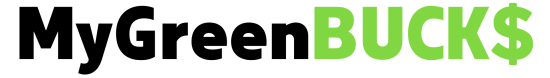In today’s digital era, where online connectivity is nearly ubiquitous, there’s something uniquely appealing about offline games. These games not only provide entertainment when you’re out of network coverage but also offer a respite from the distractions of online notifications. Whether you’re commuting, on a flight, or simply looking to unwind, offline games are your go-to entertainment source. Here, we explore some of the top free offline games that you can download and enjoy without any internet connection.
Leading Free Offline Games
1. Alto’s Adventure
An endless runner style game, Alto’s Adventure offers a visually stunning and elegantly designed experience. As Alto, players snowboard across hilly, snowy landscapes, navigating villages, forests, and ancient ruins. The game is simple to learn but challenging to master, with beautiful art and an immersive soundtrack that perfectly complements the serene, fast-paced gameplay.
2. Asphalt Nitro
Asphalt Nitro is essentially a compact version of the popular Asphalt game series. This game provides a rich racing experience, packed with incredible graphics and a selection of luxury cars. Despite its small size, it doesn’t skimp on features, offering plenty of tracks, modes, and adrenaline-pumping speed.
3. Crossy Road
An engaging arcade hopper game, Crossy Road challenges players to navigate their character across roads, streams, and train tracks without perishing. Its pixelated art style and varied characters make each session delightful and fresh. The game’s simple mechanics are perfect for quick sessions that promise new surprises every time.
4. Plants vs. Zombies 2
Plants vs. Zombies 2 takes you back into the world where you must defend your garden from a zombie attack using strategic plants. The game builds on its predecessor with new plants, zombies, and worlds to explore. Each level presents unique challenges, requiring players to think creatively and plan their defense strategies effectively.
5. Fallout Shelter
Fallout Shelter tasks you with building and managing a bunker (Vault) in the Fallout universe. As the overseer, your job is to keep your residents safe and happy. This involves managing resources, exploring the wastelands, and defending against post-apocalyptic threats. The game combines strategy, time management, and simulation elements, making it a compelling experience for casual and hardcore gamers alike.
Strategy Games Offline?
Offline strategy games are a fantastic way to challenge your tactical skills and decision-making abilities without the need for an internet connection. Here’s a roundup of some highly recommended offline strategy games that you can download for free and enjoy at your leisure:
1. The Battle of Polytopia
An engaging turn-based strategy game, The Battle of Polytopia has you take control of a tribe, as you strive to build your empire and conquer new lands. The game features simple, low-poly graphics and a straightforward gameplay mechanism that is easy to learn but challenging to master, especially as you aim to outmaneuver your AI opponents.
2. XCOM: Enemy Within
XCOM: Enemy Within is a standalone expansion to the strategy game of the year award-winning XCOM: Enemy Unknown and it’s now available on your Android device! Features include new soldiers, abilities, enemies, maps, missions, and multiplayer mode for a fresh new strategy gaming experience!
3. Fallout Shelter
Although more of a simulation, Fallout Shelter includes plenty of strategic elements. You need to manage a bunker (or Vault) and look after its dwellers. The game combines resource management, crafting, and tactical positioning of dwellers to defend against threats from the outside and within.
4. Rebuild 3: Gangs of Deadsville
It’s a strategy sim with a good dose of narrative and dark humor. In Rebuild 3: Gangs of Deadsville, you’ll manage a colony of survivors amidst a zombie apocalypse, rebuilding society one building at a time.
You must manage food supplies, housing, and morale while defending against attacks from the undead and hostile human factions.
5. Chess
If you’re looking for a pure strategy experience, you can’t go wrong with chess. With plenty of free chess games available, you can enjoy this timeless classic anywhere. It’s perfect for honing your strategic thinking and can be played against AI opponents with varying levels of difficulty.
How to Get These Games
Most of these games are available on multiple platforms, including Android, iOS, and sometimes Windows. To download them, visit the Google Play Store, Apple App Store, or relevant digital store on your device, search for the game, and hit “install.” Ensure your device has enough storage space and meets the game’s system requirements for optimal performance.
These games prove that strategic depth isn’t just limited to online multiplayer titles. Offline strategy games offer rich, engaging experiences that can be enjoyed anywhere, making them a must-have on any gamer’s download list.
Choosing offline games offers several compelling benefits that make them an attractive option for many gamers. Here are some detailed reasons why you might prefer offline games:
1. No Internet Dependency
The most obvious advantage of offline games is that they do not require an internet connection. This means you can play your favorite games regardless of your network status—perfect for situations where you’re out of coverage, such as during travel, in remote areas, or when facing network issues at home.
2. Zero Data Consumption
Offline games are ideal for conserving data usage, as they don’t need to connect to the internet to function. This is particularly beneficial for those with limited data plans or when using devices on a metered connection where data costs could be prohibitive.
3. Uninterrupted Gameplay
Without the need for internet access, offline games provide a smoother and more stable gaming experience. There are no concerns about lag or disconnections, which are common in online games, especially when servers are unstable or if your internet speed fluctuates.
4. Privacy and Security
Playing offline games minimizes the risks associated with online security threats such as hacking and phishing. Since you’re not connected to the internet, there’s less chance of encountering malicious software or jeopardizing your personal data.
5. Control Over Updates
Offline games typically don’t force updates as frequently as online games, which often require immediate patches for gameplay balance or new content. This means you can continue playing the current version without unwanted interruptions or changes that might alter the gameplay experience you’ve come to enjoy.
6. Cost-Effective
Many offline games are available for free or at a fixed one-time cost, without the ongoing expenses often associated with online games, like subscriptions, in-app purchases, or premium upgrades. This can make gaming a more affordable hobby, especially for those who prefer to avoid micro-transactions and monthly fees.
7. Freedom from Advertisements
Offline games often contain fewer ads than their online counterparts, as ads typically require the internet to load and display. This can lead to a more immersive and enjoyable gaming experience without frequent interruptions.
8. Enhances Problem Solving and Planning Skills
Many offline games, especially puzzles and strategy games, are designed to challenge your problem-solving abilities and encourage forward planning. This can help improve cognitive functions in a fun and engaging way.
9. Family-Friendly Options
Offline games can provide more content control, ensuring that children are exposed only to age-appropriate material. This is especially important for parents who want to manage the gaming content their children access, without worrying about them interacting with strangers online.
10. Instant Playability
Once downloaded, offline games are ready to play at any moment without the need to wait for logins, server connections, or matchmaking processes that can delay game start times in online games.
Getting Started
Getting started with offline games is straightforward, but here are some detailed steps and tips to help you dive into the world of offline gaming with ease:
Choose the Right Platform
First, determine the device you’ll be using, whether it’s a smartphone, tablet, PC, or a gaming console. Each platform offers a variety of games tailored to its operating system and hardware capabilities.
Explore Game Options
Research and find games that suit your interests. Look for games in genres you enjoy, such as strategy, puzzles, adventure, or action. Websites, forums, and reviews can be great resources for discovering the most popular and highly rated offline games.
Check Compatibility
Before downloading, check if the game is compatible with your device’s hardware and operating system version.
This information is typically listed on the game’s download page.
Visit Official Stores
For mobile devices, use official app stores like Google Play for Android or the App Store for iOS. For PC, popular platforms include Steam, GOG, and the Microsoft Store. Using official sources ensures the downloads are secure and legitimate.
Download and Install
Once you’ve found your game, click on the download or purchase button. Ensure your device is connected to Wi-Fi to avoid using your mobile data. After the download, the game will typically auto-install on your device.
Manage Storage Space
Some offline games, especially those with rich graphics or extensive content, can be large in file size. Ensure your device has sufficient storage space available. You may need to clear old files or uninstall apps you no longer use.
Set Up and Customize
After installation, open the game and adjust settings such as graphics, sound, and controls according to your preferences. This can help optimize the game’s performance on your device.
Create a Game Shortcut
For easy access, consider adding a shortcut to the game on your device’s home screen. This can be done by pressing and holding the game icon and selecting “Add to Home Screen” or through similar options, depending on your device.
Explore Offline Features
Many games offer tutorials for beginner levels to help you get acquainted with the gameplay mechanics. Start here to understand the game’s rules and controls.
Stay Updated
Occasionally connect to the internet to check for updates to your game. Developers often release patches to fix bugs or add content, which can enhance your gaming experience.
Join Communities
Consider joining online forums, social media groups, or subreddits related to your game. These communities can provide tips, tricks, and other valuable information to enhance your playing experience.
Conclusion
In conclusion, offline games are a superb choice for gamers seeking uninterrupted, accessible entertainment without the reliance on internet connectivity. They cater to a wide range of preferences and offer the freedom to play anytime and anywhere, making them particularly ideal for those with unpredictable internet access or limited data plans. By choosing offline games, players can enjoy a seamless gaming experience, free from ads and in-app purchases, while also benefiting from enhanced privacy and security. The variety of genres available ensures that there’s something for everyone, from intense strategy games to relaxing puzzles. Whether you’re looking to pass time during a commute or unwind after a long day, offline games provide a versatile and engaging solution. So, dive into the diverse world of offline gaming, where countless adventures and challenges await, all at your fingertips and on your terms.