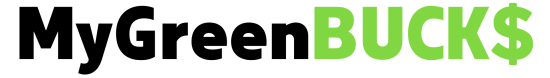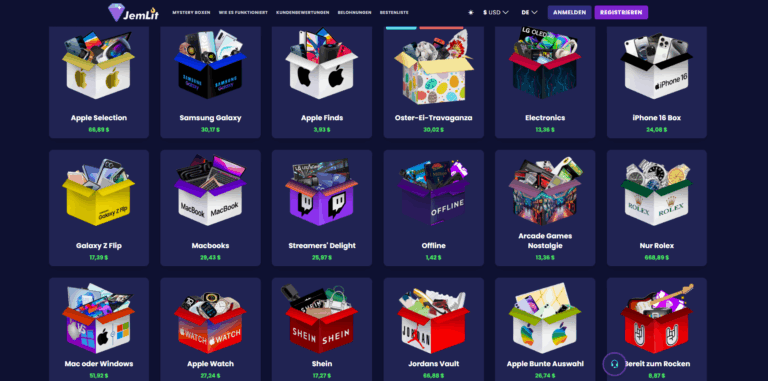Welcome to our beginner’s guide to successfully integrating GUI test automation into your workflow! In today’s rapidly evolving software development landscape, ensuring the functionality and usability of graphical user interfaces (GUIs) is paramount. GUI test automation tools have become indispensable assets for modern development teams, enabling them to streamline the testing process, increase efficiency, and deliver high-quality software products to market faster. Today, we’ll explore everything you need to know about GUI testing tools, their benefits, implementation strategies, and best practices for seamless integration into your development workflow. Whether you’re a seasoned software engineer or just starting your journey in test automation, this guide will provide valuable insights to help you effectively harness the power of GUI test automation tools. Let’s dive in!
Key Takeaways
- GUI test automation streamlines the testing process and enhances software quality.
- Careful planning is crucial for setting up an effective test environment.
- Regular maintenance of test cases is vital to ensure long-term reliability.
Setting Up Your Test Environment
Properly setting up a test environment is the cornerstone of introducing GUI test automation into any project. It requires attention to the prerequisites of the system and the configuration of specialized automation tools to create a sustainable and efficient workflow.
Understanding Prerequisites
Before setting up a test environment, one must ensure that all prerequisites are met. This includes selecting the right operating system (like Windows, MacOS, or Linux) and programming languages that will support the desired test automation technologies. For instance, a project may demand a Linux environment combined with a specific version of Python, where proper version control with Git is essential.
One should also validate that all relevant dependencies and libraries are installed and up-to-date. This could involve using tools like pip for Python packages or npm for Node.js. Ensuring that these components are correctly in place lays the groundwork for a stable test environment.
Configuring Automation Tools
Upon verifying prerequisites, the next crucial step is to configure the automation tools effectively. First, one would select the automated testing tools suitable for the project.
It involves setting up these tools within the preferred IDE or development environment and integrating them with the project workflow. Ensuring the test scripts are compatible with the selected tools is vital for automation accuracy and performance. These tools must be methodically linked to continuous integration systems and aligned with current workflows to truly reap the benefits of automation.
Developing and Maintaining Test Cases
To ensure the successful integration of GUI test automation, one must meticulously develop and maintain test cases. This involves a clear understanding of requirements, applying the right tools, and a methodical approach to the test lifecycle management.
Designing Effective Test Cases
In designing effective test cases, the team must first assess the requirements to establish the purpose and scope of testing. Each test case should align with user experience goals and target specific features or functions. A repository of test cases aids in organization and flexibility, allowing for easier revisions and updates. Employing best practices in programming languages relevant to the project enhances the maintenance of these tests. Test cases must also be designed to enable regression testing and acceptance testing, ensuring new features align with the existing system’s performance and usability standards.

- Creativity and analysis play a crucial role in uncovering scenarios that might otherwise be overlooked.
- Teams must consider constraints and ensure that every test case addresses potential flaws without overcomplicating the process.
Managing Test Lifecycles
For managing test lifecycles, it is essential to have a robust tracking system, such as Trello, to monitor the progress and status of each test case. Manual testing often serves as the groundwork, but as test cases evolve, implementing machine learning can predict and fetch data more efficiently, leading to improved test accuracy and resource optimization. Data visualization tools can assist in interpreting results and identifying trends over time.
- Maintaining test cases often requires an upgrade to adapt to new market conditions, technologies, or project goals.
- Chatbots may be utilized to streamline interactions and management tasks within the testing workflow.
Each test case is a critical component that should be reviewed and refined regularly for a test automation strategy to remain strong and responsive to project needs.
Conclusion
In integrating GUI test automation, organizations should focus on strategic selection and design of tests that align with their specific needs. Properly implemented, GUI testing streamlines the validation of visual elements, ensuring that users interact with an application as intended.