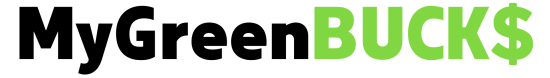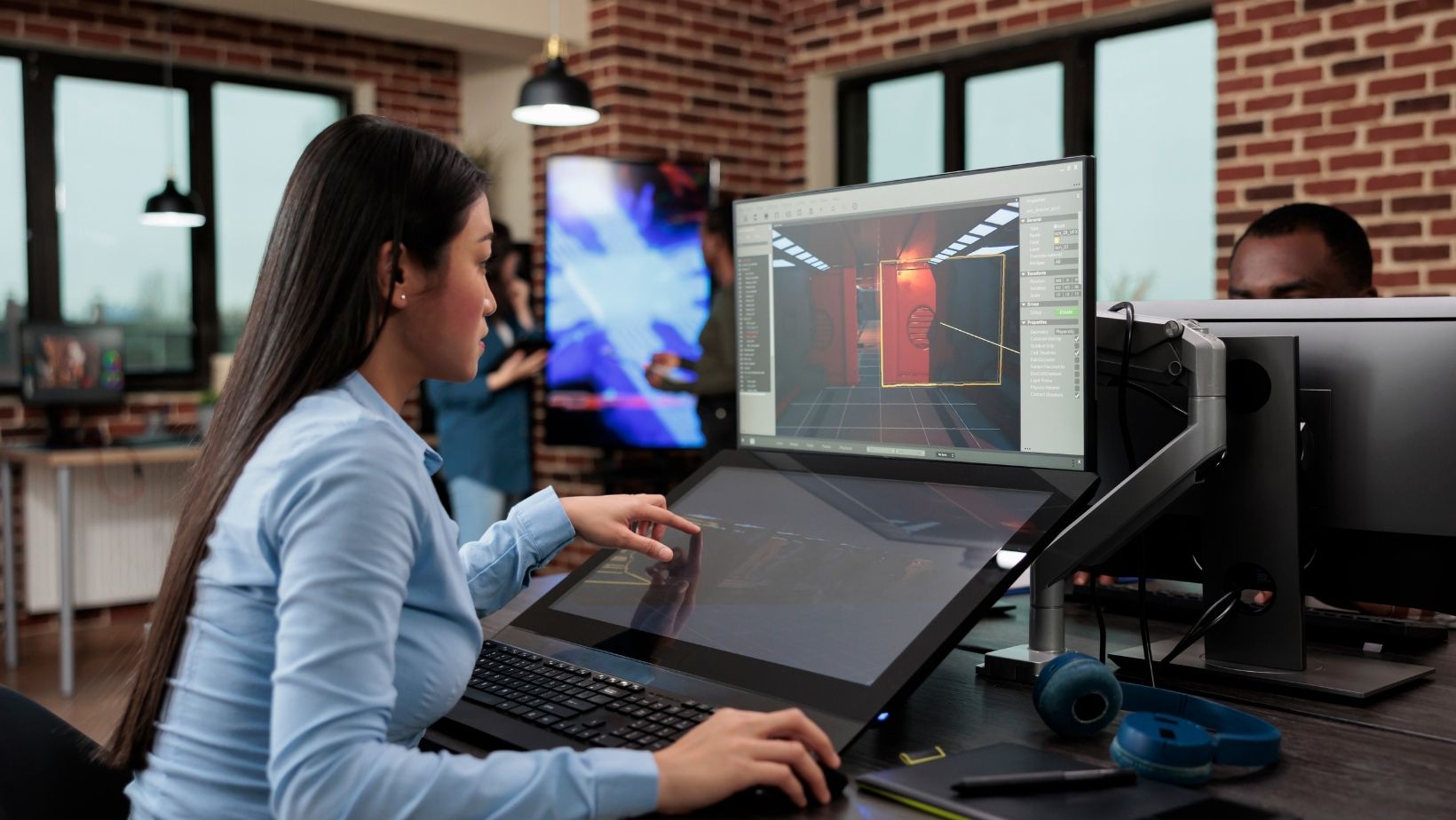The decision to pursue an MBA is one of the biggest financial commitments you’ll make in your career. With tuition at top-tier programs ranging from $60,000 to $250,000, the question isn’t just academic—it’s financial. Before you submit your applications, it’s worth doing the math: will an MBA actually pay off, and how can you maximize the return on your investment?
The truth is that an MBA’s value isn’t universal. For some professionals, it’s a career-accelerator that opens doors to positions that would otherwise remain closed. For others, it’s an unnecessary expense when they could advance in their current industry without the credential. The real answer depends on your specific situation, goals, and how strategically you approach both the program selection and admission process.
Understanding the Raw Numbers
Let’s start with what the data tells us. According to research from the Graduate Management Admission Council (GMAC), MBA graduates earn approximately 40-60% more over their careers compared to bachelor’s-degree-only counterparts. However, this number masks significant variation depending on the program’s prestige, your field, and your starting salary.
The average full-time MBA program costs between $100,000 and $150,000, while executive programs can exceed $250,000. When you factor in two years of foregone salary (if pursuing a full-time program), your total cost—what economists call “total cost of opportunity”—can reach $300,000 or more.
But here’s where the math becomes interesting. If you earn an average of $80,000 before your MBA and increase that to $120,000 immediately after graduation, you’ve created a $40,000 annual salary bump. Over a 30-year career, that’s $1.2 million in additional earnings before accounting for raises and promotions. Even after taxes, this substantially exceeds your program costs.
The key variable: not all MBAs deliver the same salary premium. A degree from Harvard, Stanford, or Wharton commands significantly higher salary premiums than a mid-tier program. Similarly, careers in consulting, finance, and technology see dramatically higher MBA-driven salary increases than other sectors.
Calculating Your Personal MBA ROI
Here’s a framework for assessing whether an MBA makes financial sense for your specific situation:
Step 1: Determine Your Program Cost
Write down the total program cost including tuition, fees, and books. Be honest about whether you’ll attend full-time or part-time. If full-time, add the salary you’ll forgo during the two-year program. Part-time MBA students can continue earning while studying, which significantly improves ROI.
Step 2: Estimate Your Current Earning Trajectory
Where will your salary go if you skip the MBA? Research your role, industry, and company. Look at what people with your background earn in 5, 10, and 20 years without the MBA. Many professionals can advance substantially without an MBA if they’re strategic about their careers.
Step 3: Research Your Post-MBA Earning Potential
This is where most MBA programs publish detailed data. Check employment reports from your target schools. They typically break down average salaries by industry and function. A consulting career path creates different economics than a marketing path. Technology and finance roles typically show higher salary premiums than other fields.
Step 4: Account for the Time Factor
Not all salary increases happen immediately. Some careers benefit from an MBA bump right away—consulting recruiting is a perfect example, where MBA graduates start at significantly higher levels than non-MBA employees. Other careers see the benefit accumulate over time as the credential becomes more relevant for advancement.
Step 5: Factor in Non-Financial Benefits
This is crucial and often overlooked. Beyond salary, MBAs provide network access, brand signaling, and sometimes career transitions that wouldn’t be possible otherwise. If your goal is to move from engineering into venture capital, or from operations into general management, an MBA from a recognized program might be necessary. These aren’t purely financial benefits, but they’re real and valuable.
The Program Tier Matters—A Lot
Not all MBAs are created equal when it comes to ROI. This is perhaps the most important consideration.
Graduates from top 10 programs (Harvard, Stanford, Wharton, MIT, Chicago, Columbia, Northwestern, Duke, Michigan, and Yale) see immediate salary premiums of $50,000-$100,000 or more immediately post-graduation. First-year MBA graduate salaries from these programs average $160,000-$180,000 (including bonuses).
Graduates from top 25 programs see more moderate premiums—typically $30,000-$50,000 above their pre-MBA baseline—with average first-year salaries around $115,000-$130,000.
Graduates from less-recognized programs might see premiums of $10,000-$20,000, which creates a much longer payback period and potentially negative lifetime ROI depending on program cost.
This isn’t to say that mid-tier or regional programs lack value. For working professionals seeking advancement in their current industry, a well-respected local MBA can deliver solid returns. The issue arises when students pay premium tuition prices for a program that doesn’t deliver premium market positioning.
The Role of Strategic Positioning in Outcomes
Here’s something crucial that many prospective MBA students overlook: where you get in matters as much as which school you attend.
The same school’s MBA program produces different outcomes depending on the student. A consultant entering a top-tier MBA will likely exit back into consulting at a higher level—a relatively predictable ROI. A career-changer entering with a different background, but who successfully repositions themselves during the program, can unlock entirely new earning possibilities.
This is where the admission process becomes financially significant. Students who gain admission to their target schools through a clear strategic narrative—who can articulate why they’re pursuing an MBA and what they’ll do with it—tend to make better program selections and have better outcomes. They know whether they’re pursuing consulting, finance, product management, or entrepreneurship. They understand the ROI for their specific path.
Students who submit applications without this strategic clarity sometimes get admitted to programs that don’t match their goals, or they struggle during recruitment because they haven’t built a coherent positioning.
Working with experienced MBA admission consulting services can help you think through these strategic questions before you apply. These services provide guidance from professionals who have reviewed thousands of applications and understand which programs deliver the best ROI for specific career paths. They help you articulate a clear narrative about why you’re pursuing an MBA now, what you’ll do during the program, and how it connects to your long-term earning and career goals.
This upfront strategic work doesn’t guarantee higher salaries, but it significantly increases the probability that you’ll select schools where the MBA actually delivers the economic value you’re expecting.
Industries and Functions With Strongest MBA ROI
Not all paths create equal returns. Understanding which industries and roles offer the best MBA ROI helps you make a smarter decision:
Strongest ROI: Management consulting, investment banking, private equity, venture capital, and corporate development roles. These functions explicitly value and recruit from MBA programs. Many positions require an MBA, and the salary premiums are substantial. First-year salaries in these fields often exceed $200,000 (including bonuses).
Good ROI: General management, strategy, product management, and operations roles in technology and large corporations. These positions value MBA credentials and see meaningful salary increases, though not as dramatically as consulting or finance.
Moderate ROI: Marketing, finance (non-investment banking), and operations in traditional industries. These roles benefit from the MBA, but the premium is more modest, and career progression is often possible without it.
Lower ROI: Entrepreneurship, non-profit work, government, and some technical roles. While an MBA can support these paths, the direct salary premium is limited. If you’re pursuing an MBA primarily for financial returns and these are your target sectors, you should reconsider.
The Scholarship Question
One variable you can control: financial aid. Many MBA programs offer substantial scholarships, particularly to applicants from underrepresented backgrounds or with exceptional professional achievements. A $50,000 scholarship cuts your cost in half, which dramatically improves ROI.
However, scholarships are competitive and typically go to the strongest applicants. This is another reason that the admission process matters financially. Applicants who successfully position themselves and demonstrate clear strategic fit are more likely to receive scholarships and other forms of financial support.
Making Your Decision
After working through these calculations, you’ll have a much clearer picture of whether an MBA makes financial sense for you. Here are some decision rules:
Pursue an MBA if:
- Your target ROI payback period is less than 10 years
- Your target industry or function has strong MBA demand
- You’re gaining admission to a program tier that matches your career goals
- The salary data supports a meaningful increase over your current trajectory
- Non-financial benefits such as career change, network access, and credentials align with your goals
Reconsider an MBA if:
- Your payback period exceeds 15 years
- You can advance in your current field without the credential
- Your target industry doesn’t strongly reward the MBA
- You’re considering a program tier below what you need for your target role
The Bottom Line
An MBA is a significant investment, but it’s also a quantifiable one. By running the numbers specific to your situation, your target schools, and your career goals, you can make a data-driven decision rather than a hope-based one.
The professionals who see the best MBA returns aren’t necessarily the smartest test-takers. They’re the ones who approached the entire process strategically—from determining whether an MBA makes sense, to selecting the right program, to positioning themselves clearly during the admission process.
If you’re at the stage where you’ve decided an MBA is worth pursuing, the next critical step is ensuring your application stands out. Working with mba application consultants who understand both the admissions landscape and career outcomes can be a game-changer. These experts help you present the strongest possible version of your candidacy and connect you with programs where you’re likely to see the ROI you’ve calculated.
Whether you decide to pursue an MBA or not, make sure you’re doing it with open eyes about the financial commitment and realistic expectations about the return. The MBA is a tool for career advancement and earning growth—but only if you use it strategically.