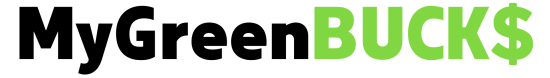T-shirt printing is a fantastic way to express creativity, promote a business, or offer custom designs that can make a statement. Whether you’re launching a new brand, making custom tees for events, or starting a printing business, getting the printing process right is crucial for success. Unfortunately, many beginners (and even seasoned pros) make common mistakes that can lead to costly errors, subpar results, and wasted resources. In this article, we’ll walk through the top five mistakes to avoid in t-shirt printing and show you how to fix them, ensuring your projects come out looking flawless every time.
1. Choosing the Wrong Material for Printing
One of the most critical aspects of t-shirt printing is selecting the right fabric. If the material isn’t compatible with your printing method, it could lead to poor results. Choosing the wrong fabric can cause the ink to bleed, not adhere properly, or even fade prematurely.
The most common fabrics used for t-shirt printing are cotton, polyester, and blends. Each of these fabrics has its pros and cons depending on the printing method you’re using. For instance, cotton is great for screen printing, as it absorbs ink well and holds the design with excellent clarity. Polyester, on the other hand, is often better suited for sublimation printing because the ink bonds well with synthetic fibers, producing bright and vivid colors. Blended fabrics, like cotton-polyester blends, offer a bit of versatility but may require extra care when choosing your printing method. For those handling printing in a professional setting, investing in high-quality business printers can significantly improve efficiency and print results.
How to Fix It:
Before diving into a full production run, it’s essential to test your fabric. Run a small batch or even just a few samples with your desired printing method to see how well it adheres to the material. If you’re unsure, stick to common printing fabrics like 100% cotton for screen printing or polyester for sublimation.
Additionally, choose fabrics that offer durability for your target market. If you’re printing t-shirts for an active lifestyle brand, for example, moisture-wicking materials could make sense. Always align your fabric choice with the type of print you want and your product’s intended use.
2. Skipping Pre-Press Preparation
Pre-press preparation is one of the most important steps in t-shirt printing. Whether you’re screen printing, direct-to-garment (DTG), or using other techniques, failing to properly prepare your artwork can lead to all sorts of issues, from misaligned prints to poor-quality designs. High-resolution files, the right file format, and clear communication of your design intentions are critical to achieving a clean, high-quality print.
If you use low-resolution files or improperly prepared artwork, it may result in pixelation, blurred lines, or designs that simply won’t print as expected. For example, an image with text that’s too small or intricate might not transfer well onto a t-shirt, leaving you with a design that’s illegible.
How to Fix It:
To ensure your designs come out as planned, always use high-resolution artwork (300 dpi is standard). Prepare your files in the appropriate format, such as .AI, .EPS, or .PNG, depending on your printing method. Vector files are ideal for screen printing, as they scale without losing quality.
It’s also important to work with professional graphic designers who understand the technical side of preparing artwork for printing. If you’re doing it yourself, ensure that your design is appropriately sized and that you’ve done a test print to double-check for alignment and clarity.
3. Incorrect or Poor-Quality Inks
Using the wrong inks can make a significant difference in how your prints turn out. Not all inks are compatible with all fabrics, and choosing poor-quality ink can result in prints that crack, fade, or peel off over time. For instance, plastisol ink is a popular choice for screen printing because it provides a durable finish, but it’s not always ideal for lightweight fabrics, as it can feel heavy.
Water-based inks, while eco-friendly, tend to be more absorbent, offering a softer feel but requiring more preparation to ensure the print adheres well. Similarly, direct-to-garment printing (DTG) inks work best on 100% cotton fabric, so using them on polyester could cause the design to fade or not adhere properly.
How to Fix It:
Make sure to select the right ink based on your fabric and printing method. For example, if you’re using an Epson F2270 Hybrid printer for DTG printing, choose inks specifically designed for that printer to ensure vibrant colors and long-lasting prints. You can also consider hybrid inks for versatility if you plan on printing on various fabric types.
Don’t skimp on ink quality either. Although it might be tempting to go for cheaper inks, the long-term results may not be worth it. Investing in higher-quality ink will save you from potential issues like fading, cracking, or peeling. Always research and choose reputable suppliers that specialize in the printing method you’re using.
4. Overloading the Design with Too Much Detail
It’s easy to get carried away with intricate designs, but more isn’t always better when it comes to t-shirt printing. Overcomplicating a design with excessive detail or too many small elements can result in a poor-quality print. Small text or fine lines may become distorted, especially when the design is scaled down to fit a t-shirt, making the final result look messy or hard to read.

For example, tiny text can be hard to print clearly, and overly detailed illustrations may not transfer well onto fabric, particularly with screen printing or DTG methods. The fabric itself can also affect the clarity of complex designs due to its texture.
How to Fix It:
Simplify your designs to make them more impactful. Focus on bold colors and clear, readable fonts that will remain legible even when printed on a small scale. If your design includes detailed artwork, consider reducing its size or breaking it into fewer elements. This approach will help maintain the integrity of your design and ensure that the print looks sharp and clean.
Testing your designs before production is crucial. Print a sample of your design on a t-shirt to see how it looks in real life. Sometimes what looks great on a computer screen doesn’t translate well to fabric.
5. Neglecting to Test Prints
One of the biggest mistakes in t-shirt printing is skipping the test print phase. It might seem like a small step, but skipping this can result in misalignment, poor ink application, or other issues that could affect the final product. Even if you’ve done everything else correctly, a test print will allow you to check for mistakes before printing a large batch.
Test prints give you the opportunity to catch problems like color mismatches, issues with ink curing, or fabric inconsistencies that could interfere with the print quality. Without testing, you risk wasting time and money on a product that doesn’t meet your expectations.
How to Fix It:
Always do a test run, even if you think your artwork is perfect. Print one or two samples on the chosen fabric to check for any problems. Pay close attention to alignment, ink curing, and color consistency. If you’re using a specialized printer like the Epson F2270 Hybrid, make sure the print quality matches your expectations before proceeding with larger quantities.
Testing is an essential step, and it’s better to catch small errors early on than to deal with a full batch of flawed shirts.
Conclusion
T-shirt printing can be a rewarding and profitable venture, but it’s important to avoid common mistakes that can hinder your success. By taking the time to select the right fabric, prepare your artwork properly, use high-quality inks, simplify your designs, and always test your prints, you’ll be on your way to producing high-quality t-shirts that your customers will love. Whether you’re printing for a small business or personal projects, these simple fixes can make a big difference in the overall quality of your prints.