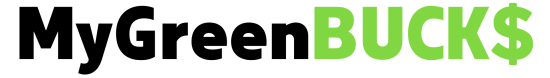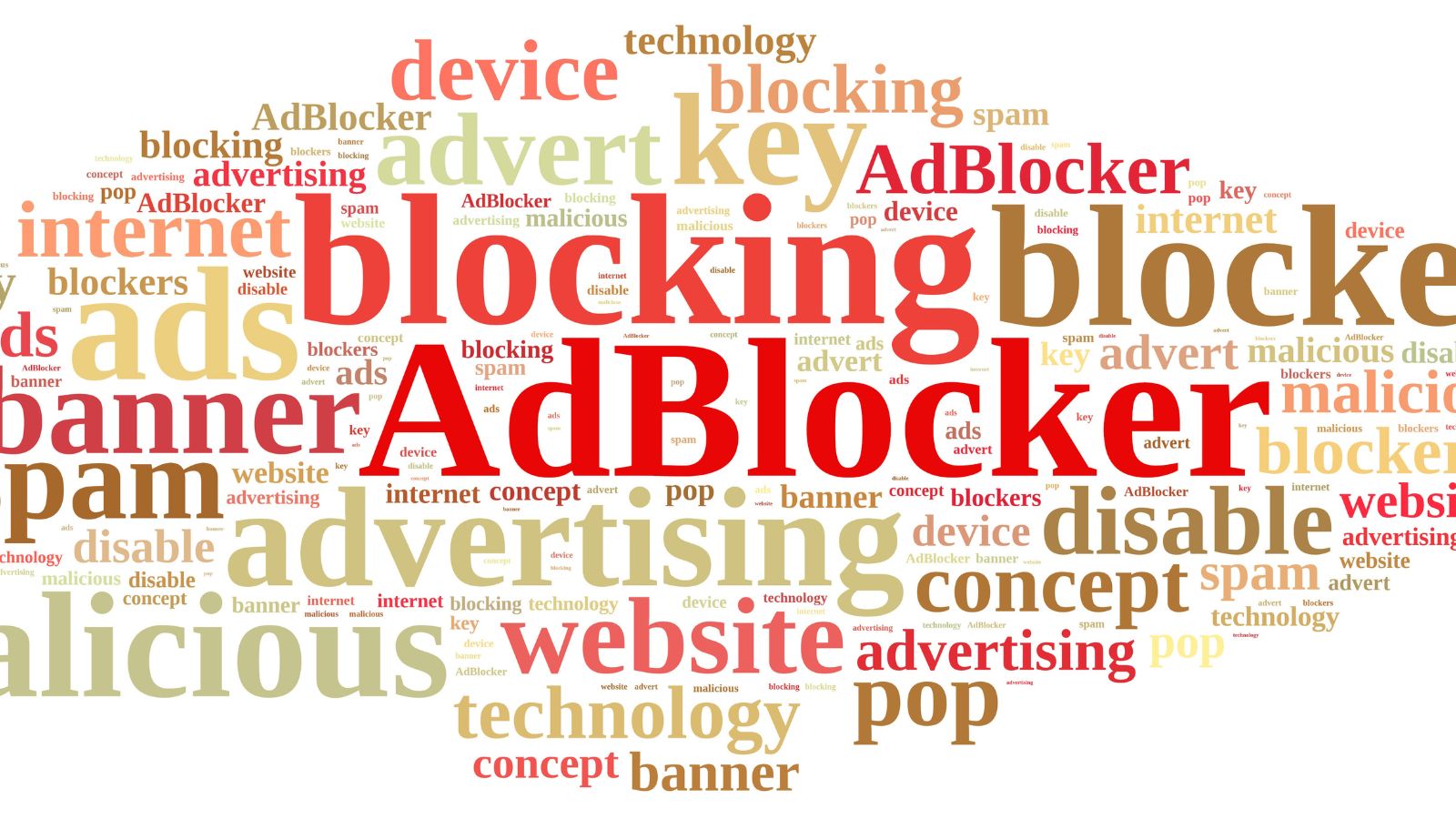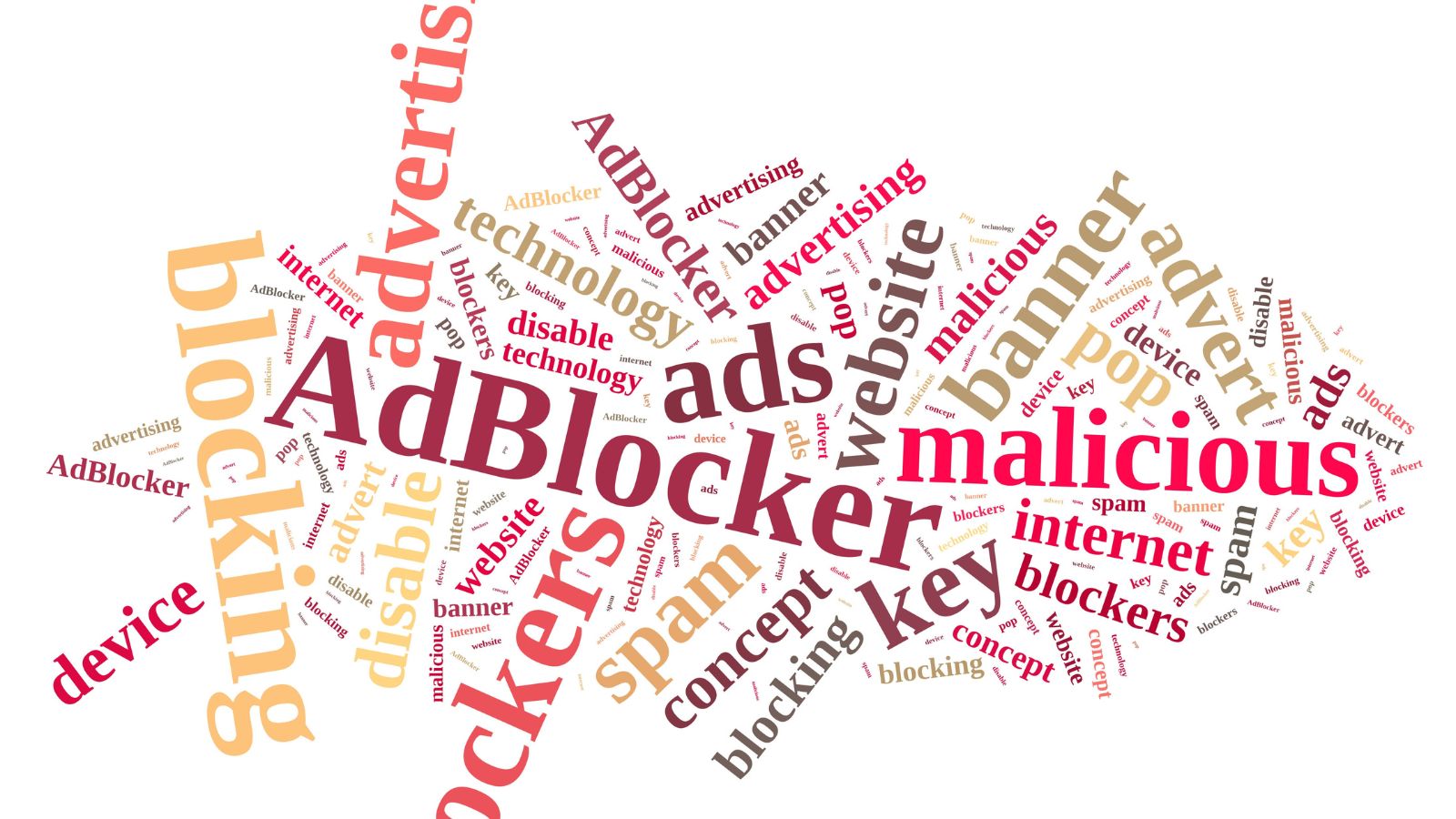Today most apps, websites, and platforms have ads, and why shouldn’t they? More than half the population uses the internet and it’s the perfect opportunity for businesses to reach their target audience. However, these ads can be pretty annoying (and even malicious sometimes) to most people.
Well, if you don’t want to see ads anymore, or at least lower their frequency, you’re at the right place. This article is dedicated to a life-saver; ad blockers. Read on to find out why using them is in our best interest. Let’s start:
What are Ad Blockers?
To put it simply, ad blockers detect and disable ads on websites and applications you use. Ad blockers restrict the website or app’s access to ad servers which they use to display the ads. Resultantly, the ads are disabled or blocked once the communication between the website and the ad server is broken.
You can install ad blockers via different apps, browser plugins, and extensions. That being said, ad-blocking applications are widely used by smartphone users, while the plugins and extensions are common among PC or laptop users.
How Ad Blockers Work
Ad blockers have pre-defined rules, filters, or user-defined criteria. It’s up to users’ discretion if they want to filter or block ads altogether.
Whenever you open a website or an app after enabling an ad blocker, it retrieves all the vital data from that webpage or app to load it, including ads. The ad blocker compares the retrieved data from the webpage or app to the filtering rules and excludes the ads that you don’t want to see.
Types of Ad Blockers:
Ad blockers are categorized on how they block ads. Typically, the following types of ad blockers are widely used:
- Browser-based Ad Blockers: These ad blockers are specific to a browser and only work for that browser. Some ad-blockers that are designed for Google Chrome may not work for Mozilla Firefox.
- In-Browser Ad Blockers: Some browsers have built-in ad blockers. When using them, you don’t need to install any plug-in or extension. You can simply enable their ad-blocking feature from the settings.
- DNS-Based Ad Blockers: Domain Name System Ad Blockers effectively block ads by filtering out the ad requests from advertising domains on the internet.
- External Apps: You can install ad-blocking apps on your smartphones, PC, laptops, and other electronic devices. These ad-blockers can effectively filter and block ads on websites and apps you use.
Advantages of Using an Ad Blocker:
- Secure Your Data: Not all, but some ads may steal our data and it’s difficult to identify the adware; ads that steal data when we click on them, among hundreds of ads we see daily. However, with an ad blocker, the frequency of ads decreases, for sure. Resultantly, the chances of clicking on an adware also reduce.
- A Better Web Experience: Ad banners, pictures, or video ads make a website heavier. And it’s a major reason why some web pages take more time to load. However, with an ad blocker blocking or filtering those ads, the website or web page’s loading speed increases automatically.
Also, note that adblockers may not work or glitch on a spotty internet connection. Simply because ad blockers retrieve a website’s data before it opens to block/filter the ads. As ad blockers need to block ads in seconds or sometimes in milliseconds, a blazing-fast internet is a must for them to work effectively.Fidium Internet offers fiber connection with symmetrical speeds in this regard.
- Disable Website Features: Some premium ad blockers can block a website’s features. For instance, you don’t want to see the “Recommended Accounts” option on Instagram. You can disable this feature with an ad blocker offering this feature. Also, this feature may not work on apps, for instance, Instagram, YouTube, X, Facebook, and more, but on their web versions only.
Bonus Section: How to Choose the Greatest Ad Blocker?
Before I conclude, here are some quick tips on factors you should consider before choosing an ad blocker:
- Consider the device you want to use ad blockers on. If it’s a smartphone, it’s best to go for ad blocker apps. Otherwise, you can install an extension or a plugin on a PC or laptop.
- Although free ad blockers are available, they may not filter or block all the ads.
- Premium ad blockers offer functionality and customizability in different ways. For example, instead of blocking all the ads, you can customize the options to see relevant ads.
https://thetechieguy.com/ad-blocker-impact-internet-speed/#google_vignette
https://www.blackview.hk/blog/how-to/stop-ads-on-phone-iphone
https://nordvpn.com/blog/what-is-ad-blocking/
https://allaboutcookies.org/best-ad-blockers-for-android#:~:text=The%20best%20ad%20blockers%20for%20Android%20are%20Total%20Adblock%2C%20NordVPN,part%20of%20the%20NordVPN%20product.
https://www.blackview.hk/blog/guides/best-ad-blockers-for-android-iphone
https://cybernews.com/best-ad-blockers/how-ad-blocking-works/