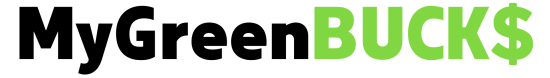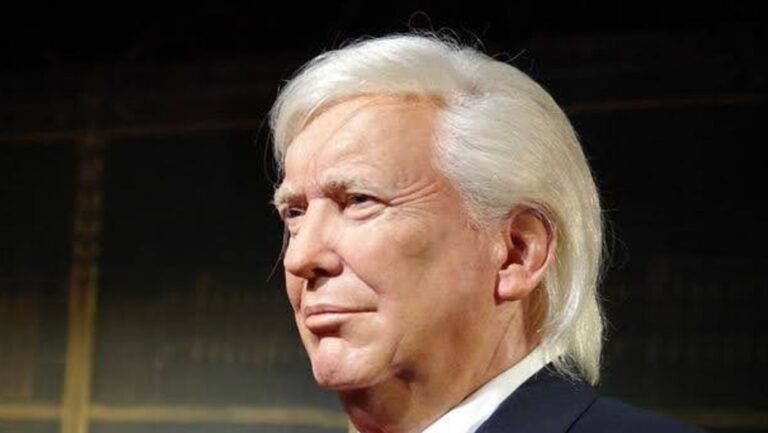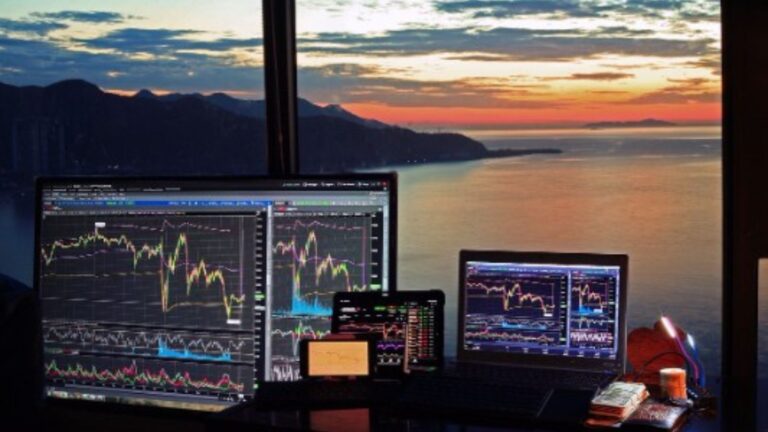Coinbase is one of the most popular cryptocurrency exchanges and allows users to buy and sell cryptocurrencies such as Bitcoin, Ethereum, Litecoin, Bitcoin Cash and Ethereum Classic. Coinbase Pro is another cryptocurrency exchange owned by Coinbase that offers more features than Coinbase and is aimed at professional traders. In this article I will show you how to send crypto from coinbase to coinbase pro.
To do this you will need two wallets: a wallet on coinbase and a wallet on coinbase pro. I will be using Bitcoin for this example but the process is similar for other cryptocurrencies.
How to send crypto from coinbase to coinbase pro
If you’re reading this, chances are you’re looking for a way to move your crypto from Coinbase to Coinbase Pro. In this guide, we’ll show you how to do just that. But first, let’s take a quick look at the differences between the two exchanges. Coinbase and Coinbase Pro are both owned by Coinbase Inc., but they offer different services.
While Coinbase is a consumer-focused platform, aimed at people who want to buy cryptocurrencies like Bitcoin and Ethereum, Coinbase Pro is a more advanced platform that offers features like margin trading and conditional orders. So if you’re looking for a more sophisticated trading experience, then you should definitely check out Coinbase Pro.
Log into your Coinbase account and click on “Send”
In this post, we’re going to show you how to send Bitcoin and Ethereum from your Coinbase account. Log into your Coinbase account and click on “Send.” Select the currency you want to send, the recipient’s address, and the amount of cryptocurrency you want to send. Click on “Review” and then “Confirm” to finalize the transaction.
You can now buy Bitcoin and Ethereum instantly with your debit or credit card on Coinbase. In this article, we’ll show you how to buy Bitcoin and Ethereum on Coinbase with a debit or credit card. We’ll also cover the fees associated with buying cryptocurrencies on Coinbase. And lastly, we’ll show you how to send cryptocurrencies from Coinbase to another wallet.
Select the cryptocurrency you want to send from your Coinbase wallet
In this example, we’re going to send Bitcoin from our Coinbase wallet to another wallet. So select “Bitcoin” from the list of currencies. Then enter the amount of Bitcoin you want to send. You can also specify the amount in fiat currency, such as USD.
Enter the recipient’s Coinbase Pro email address or crypto address
In the “To” field, enter the email address or crypto address of the person you’re sending Bitcoin to. If you’re sending Bitcoin to another Coinbase user, you can just enter their email address. But if you’re sending Bitcoin to a non-Coinbase wallet, then you’ll need to enter their crypto address.
Enter the amount of cryptocurrency you want to send
Cryptocurrencies are all the rage lately, and for good reason! They offer a new way of handling payments that is both faster and more secure than traditional methods. But what if you want to send cryptocurrency to someone who doesn’t have a crypto wallet? No problem! All you need is their phone number. This post will show you how to do just that.
Review the details of your transaction and click on “Send”
After you’ve made your purchase, it’s important to review the details of your transaction to ensure that everything is correct. Sometimes mistakes can be made, so it’s best to catch them early. To send the payment, click on “Send.” You should receive a confirmation email once the payment has gone through.
You have just sold your house and are waiting for the proceeds to hit your bank account. In the meantime, you decide to take a quick look at the details of your recent transaction. You see that you received exactly what you were expecting and so you click on “Send.” With peace of mind, you go about the rest of your day!