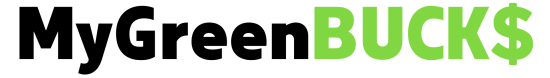As the world becomes increasingly digital, businesses are starting to see just how important it is to have an accessible website. More and more people are using digital devices to access the internet, and if your website isn’t accessible through the use of tools such as accessiBe and others, you’re losing out on many potential customers. Not only that, but you could be facing legal action if your website isn’t accessible to people with disabilities.
There are a few different ways to make sure your website is accessible. Here are a few of the most important:
Use alt text on all images
If you have any images on your website, it’s important to use alt text and use blogger outreach service. This is a brief description of the image read aloud by screen readers. This is how people with visual impairments will know what the image is, so it’s important to make sure the alt text is accurate and descriptive.
Some people with disabilities cannot use a mouse, so it’s important to make sure your website can also be navigated using a keyboard. This means making sure all the links on your website can be accessed using the tab key and that there are no elements on your website that can’t be reached using a keyboard.

Use succinct language
The language on your website should be easy to understand. Avoid jargon and technical terms, and make sure all your content is clear and concise. This will make it easier for everyone to use your website, regardless of their ability level. This will also help with search engine optimization (SEO), as Google favors websites with clear and concise content.
Make sure your website works with assistive technologies
There are a lot of different assistive technologies that people with disabilities use to access the internet. These include screen readers, screen magnifiers, and voice recognition software. Therefore, it’s important to make sure your website works well with these technologies. This means testing your website with different assistive technologies to ensure everything works as it should.
Provide transcripts for audio and video content
If you have any audio or video content on your website, it’s important to provide transcripts. This way, deaf or hard of hearing people can still access your content. It’s also a good idea to provide captions for your video content, making it accessible to a wider range of people.

FAQs about website accessibility
Here are a few frequently asked questions about website accessibility:
What is the WCAG?
The WCAG (Web Content Accessibility Guidelines) is a set of guidelines businesses can use to make sure their websites are accessible. These guidelines cover various topics, from alt text to keyboard navigation.
Who needs to comply with the WCAG?
The WCAG is designed for businesses, organizations, and governments. However, anyone can use these guidelines to make their website more accessible.
What are the penalties for not complying with the WCAG?
There are no legal penalties for not complying with the WCAG. However, if your website isn’t accessible, you could be missing out on many potential customers. You might also face legal action if your website isn’t accessible to people with disabilities.
Making your website accessible doesn’t have to be a daunting task. By following the tips above, you can ensure your website is accessible to everyone.